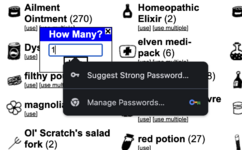SalMonella
New member
This annoying "Suggest Strong Password" popup appears while using recently-updated Chrome and the latest mafia snapshot when I click "use multiple". It has been doing this for several days, however. This popup can be dismissed by clicking outside of it, but usually Chrome eventually pops up the full password-saving dialog box. Doesn't happen on plain vanilla KoL. Have not tried with other browsers yet. This is on a Mac running OS Sonoma 14.3.1.